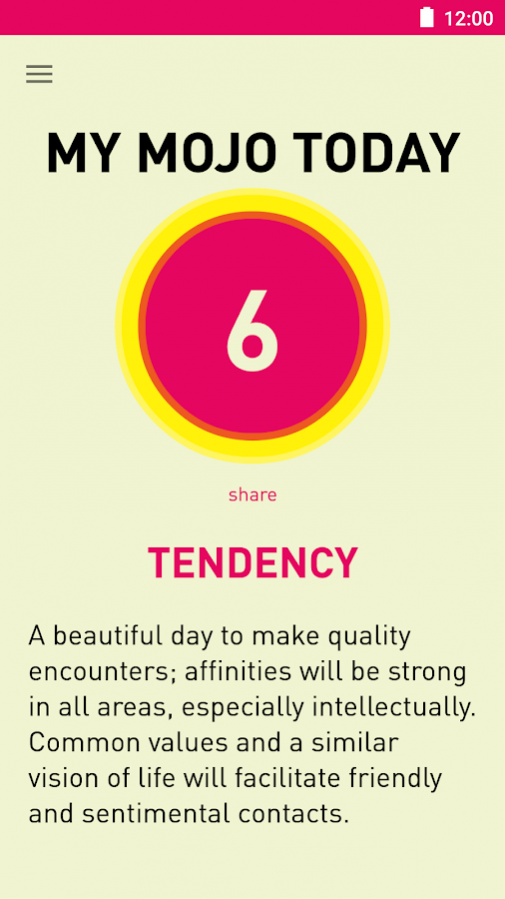UMOJO Tarot 1.1.5
Download
Free Version
Publisher Description
THE APP THAT ANALYZES YOUR ENERGY EVERY DAY!
UMOJO Tarot is the first Tarot application that analyzes your daily energy: your Mojo.
Every day, play your hunch, select two Tarot cards and UMOJO Tarot shall immediately issue you your energetics, emotional, sensual diagnosis and more. Your MOJO of the day brings you information and personalized advice. You also get your weekly and monthly statistics to follow and share your evolution.
UMOJO Tarot is your new intuitive assistant!
UMOJO Tarot at a glance:
- gives your Mojo of the day, the advice and the matching points, on your smartphone
- adds your points and establishes your score and your tendency every 7 days
- calculates and explains your monthly energy balance
- presents your results with statistics and interactive graphics
- keeps your diagnosis available and allows their super easy consultation
- lets you share your daily Mojo with family & friends!
- shows you the 22 arcana of the UMOJO Tarot and their meaning for details
- allows you to better anticipate the events of your day
About UMOJO Tarot
UMOJO Tarot is a free app for Android published in the Food & Drink list of apps, part of Home & Hobby.
The company that develops UMOJO Tarot is BRUNO DE NYS. The latest version released by its developer is 1.1.5.
To install UMOJO Tarot on your Android device, just click the green Continue To App button above to start the installation process. The app is listed on our website since 2017-10-25 and was downloaded 7 times. We have already checked if the download link is safe, however for your own protection we recommend that you scan the downloaded app with your antivirus. Your antivirus may detect the UMOJO Tarot as malware as malware if the download link to com.lunabee.umojo is broken.
How to install UMOJO Tarot on your Android device:
- Click on the Continue To App button on our website. This will redirect you to Google Play.
- Once the UMOJO Tarot is shown in the Google Play listing of your Android device, you can start its download and installation. Tap on the Install button located below the search bar and to the right of the app icon.
- A pop-up window with the permissions required by UMOJO Tarot will be shown. Click on Accept to continue the process.
- UMOJO Tarot will be downloaded onto your device, displaying a progress. Once the download completes, the installation will start and you'll get a notification after the installation is finished.